Customize Your Terminal: Terminator Setup for Ubuntu 24.04 LTS
Terminator is a popular terminal emulator for Linux that allows users to split windows and manage multiple terminal sessions efficiently. In this guide, we will walk you through the steps to configure Terminator on Ubuntu 24.04 LTS, including setting up ZSH and Oh My ZSH, and customizing your terminal with powerline fonts.
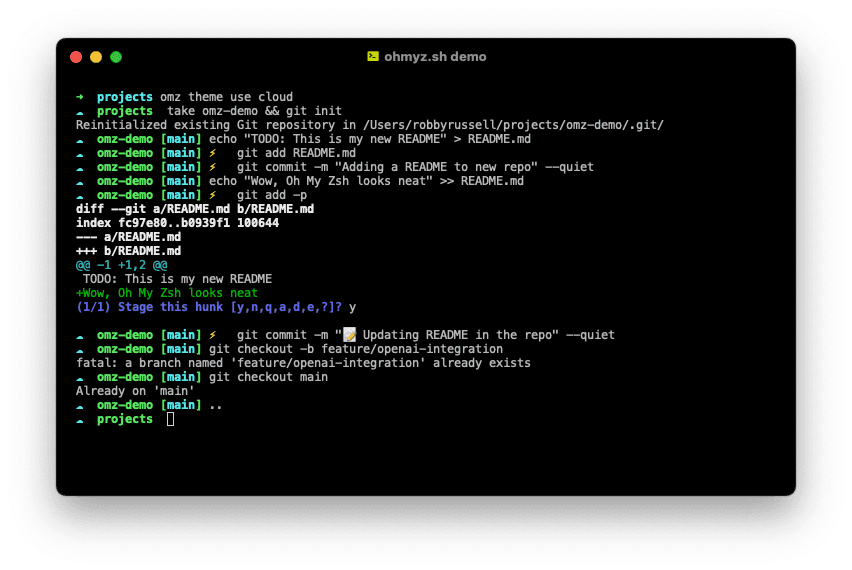
Install Dependencies
First, ensure that you have the necessary dependencies installed. Open your terminal and run:
sudo apt-get install git curl vim
Install terminator
sudo apt-get update
sudo apt-get install terminator
Install ZSH
sudo apt-get install zsh
Install oh-my-zsh
cd
sh -c "$(curl -fsSL https://raw.github.com/robbyrussell/oh-my-zsh/master/tools/install.sh)"
Setup missing font (powerline)
1 install powerline font
cd
wget https://github.com/powerline/powerline/raw/develop/font/PowerlineSymbols.otf
wget https://github.com/powerline/powerline/raw/develop/font/10-powerline-symbols.conf
mkdir ~/.fonts/
mv PowerlineSymbols.otf ~/.fonts/
mkdir -p .config/fontconfig/conf.d #if directory doesn't exists
2 clear cache fonts
fc-cache -vf ~/.fonts/
3 Moving config file
mv 10-powerline-symbols.conf ~/.config/fontconfig/conf.d/
Edit ZSH configuration
vim ~/.zshrc
Change [ZSH_THEME="robbyrussell"] to [ZSH_THEME="agnoster"] inside .zshrc
ZSH_THEME="agnoster"
Remove long username in terminal
Adding DEFAULT_USER=$USER into vim ~/.zshrc
That's it. If you have any problem contact me t.me/iamputhea
